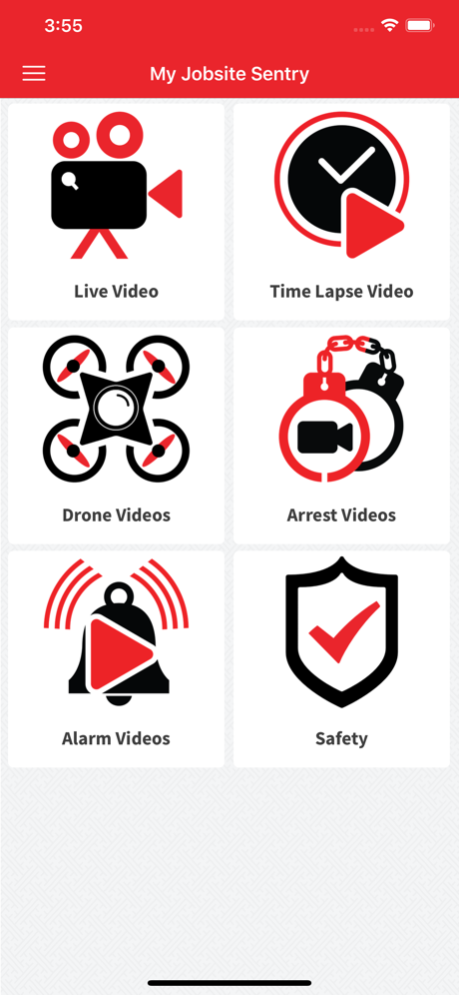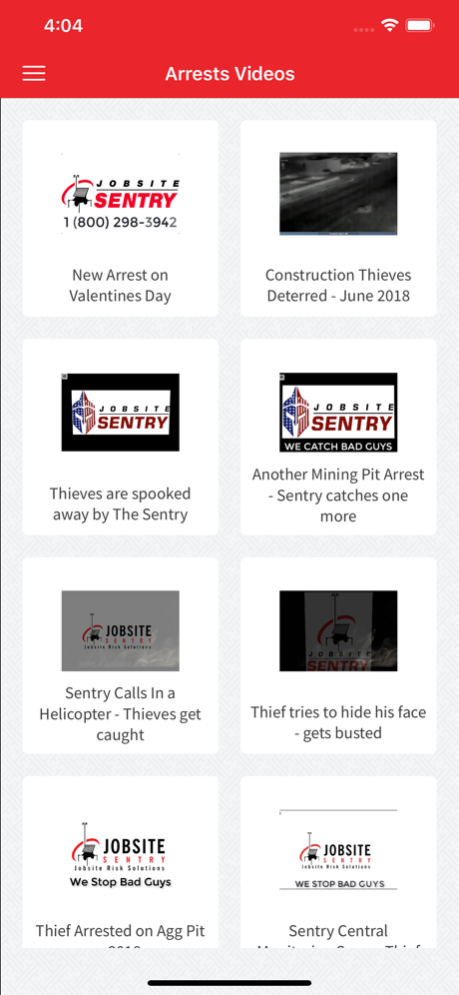My Jobsite Sentry 1.9
Continue to app
Free Version
Publisher Description
Jobsite Sentry is a leader in providing innovative video surveillance solutions for any outdoor area using our state of the art Mobile Surveillance Sentry Unit. Our award winning Jobsite Sentry Unit can be deployed on any outdoor site that would normally require the need to hire a manned security guard but for a third of the cost. Our Jobsite Sentry is always on, always watching, never takes a break, never falls asleep, and can be relied on to secure any remote outdoor job site using its state of the art Solar Powered Power and LTE Communication Abilities. Our App gives our customers FREE uncapped data access to the LIVE stream of every Jobsite Sentry so as to allow site managers the ability to remote manage sites during the day. Our Jobsite Sentry Monitoring Center takes over at night and on the weekends making sure that whatever movement is picked up by The Jobsite Sentry is immediately acted upon. We had more than 20 arrests in 2017 in one state alone....call us today to find out more on securing your site - 1 (800) 298-3942
May 6, 2021
Version 1.9
- Bug fixing and improvements
About My Jobsite Sentry
My Jobsite Sentry is a free app for iOS published in the Office Suites & Tools list of apps, part of Business.
The company that develops My Jobsite Sentry is Jobsite Sentry. The latest version released by its developer is 1.9.
To install My Jobsite Sentry on your iOS device, just click the green Continue To App button above to start the installation process. The app is listed on our website since 2021-05-06 and was downloaded 1 times. We have already checked if the download link is safe, however for your own protection we recommend that you scan the downloaded app with your antivirus. Your antivirus may detect the My Jobsite Sentry as malware if the download link is broken.
How to install My Jobsite Sentry on your iOS device:
- Click on the Continue To App button on our website. This will redirect you to the App Store.
- Once the My Jobsite Sentry is shown in the iTunes listing of your iOS device, you can start its download and installation. Tap on the GET button to the right of the app to start downloading it.
- If you are not logged-in the iOS appstore app, you'll be prompted for your your Apple ID and/or password.
- After My Jobsite Sentry is downloaded, you'll see an INSTALL button to the right. Tap on it to start the actual installation of the iOS app.
- Once installation is finished you can tap on the OPEN button to start it. Its icon will also be added to your device home screen.